Enterprise プランを始めよう
A Cloud Enterprise plan provides enterprise-grade scale, security, and governance controls. It brings together a range of features and functionality that may have been available to you previously with a Confluence or Jira app Premium plan and an Atlassian Guard Standard subscription, as well as functionality exclusive to the Enterprise plan.
This page will guide you through how to set up your organization to get the most out of your Enterprise plan. You may have already completed some of these steps, but it’s a good idea to review your setup and think about how it applies to all your Atlassian app instances.
このガイドでは、ステップを次のフェーズに分割します。
計画して準備
Before switching to an Enterprise plan, we recommend you take some time to assess your current Atlassian app instances, Marketplace apps, user directories, and identity providers, then make a plan for how best to structure your organization.
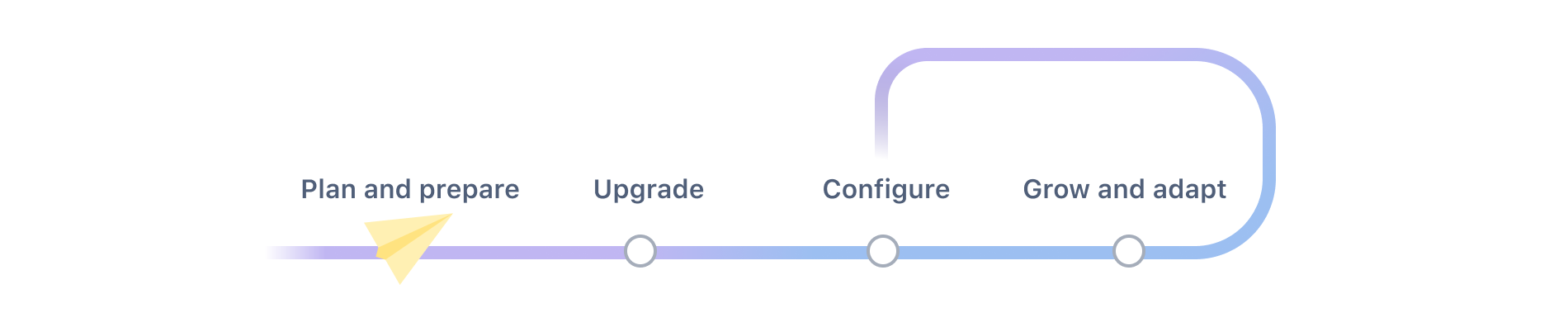
ドメインを認証してアカウントを申請
まだ行っていない場合は、ドメインを認証してそのドメインのユーザー アカウントの所有権を取得する必要があります。そのドメインのすべてのアカウントの所有権を取得することも、一部のユーザー アカウントのみの所有権を取得することもできます。これは、ユーザーの一元管理など、Atlassian Guard Standard の機能を利用するうえで不可欠です。
動作の仕組み
Enterprise の請求がどのように機能するかを理解する
Enterprise プランは他のタイプのプランとは異なる方法で請求されるため、請求方法を事前にご確認ください。
動作の仕組み
インスタンスを計画する
Your Enterprise plan includes an Atlassian Guard Standard subscription, which provides many features for managing and securing your users. It’s useful to make a list of your directories, identity providers, and email domains used in your organization, and make a note of any security requirements, so you can plan your user management approach. You’ll also want to think about how you grant Atlassian app access. This is done using groups in your user directory or identity provider, and there may be some changes you can make now to enable easier provisioning. In order to get a quote and finalize your purchase, you’ll need to provide us with a list of each instance you want to include in your plan, its Marketplace apps, and the estimated number of users.
動作の仕組み
Plan your Marketplace app subscriptions
While an Enterprise plan allows you to have up to 150 instances of an Atlassian app at no additional cost, Marketplace apps are not included in your plan. You will be billed per user for each Marketplace app in each instance, so if someone has access to an app in two instances, you’re billed for both. You may be able to make significant savings by organizing your instances so that you’re not paying for more Marketplace app users than necessary. You can estimate app costs in the Pricing tab on Marketplace. Select Annual pricing to match your Enterprise plan, so the estimate is accurate. We’ll need the list of Marketplace apps you want available in each instance so we can adjust your current subscriptions to match the instance user tier, and match your Enterprise plan term.
動作の仕組み
Do multiple instances affect Marketplace app costs in Enterprise plans?
ユーザー管理戦略を計画する
Your Enterprise plan includes an Atlassian Guard Standard subscription, which provides many features for managing and securing your users. It’s useful to identify the directories, identity providers, and email domains used in your organization, and make a note of any security requirements. You’ll also want to think about how you grant Atlassian app access. This is done using groups in your user directory or identity provider, and there may be some changes you can make now, to enable easier provisioning.
動作の仕組み
Enterprise にアップグレードする
Enterprise プランが組織に適していると判断したら、さっそくアップグレードしましょう。
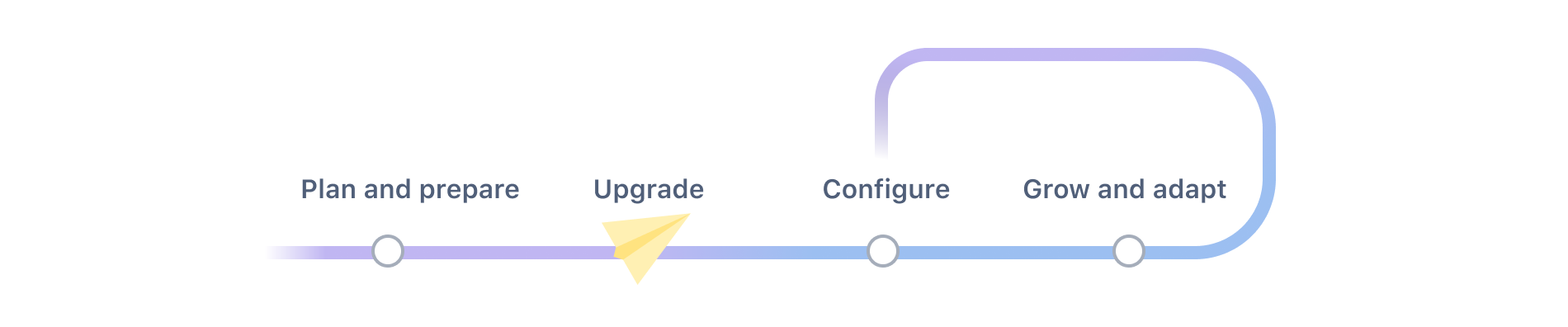
トライアルを開始
Atlassian Guard Standard をまだ所有していない場合は、Atlassian Guard Standard のトライアルを開始してください。アトラシアンでの見積もり作成にお客様の Access SEN が必要になるためです。トライアルを開始すると、Enterprise へのアップグレードに備えて Atlassian Guard Standard の機能の試用や設定も開始できるようになります。
どうすればいいですか?
プランのアップグレードについてお問い合わせください
アトラシアンは、Enterprise プランへのセルフ アップグレードを提供していません。アップグレードに興味がある場合は、アトラシアンの営業チームにお問い合わせください。Enterprise プランがニーズに合っているかどうかを確認して見積もりを手配し、プランのプロビジョニング前に実行すべき手順をご案内します。
どうすればいいですか?
組織を設定する
ここでは事前の計画が成果を上げます。さっそく Enterprise プランに付属するすべての追加機能をセットアップして設定しましょう。
Atlassian Guard Standard サブスクリプションまたは Premium プランをすでにお持ちの場合はこれらのステップの一部をすでに完了している可能性がありますが、現在および将来のニーズを満たすためにも設定を見直すことをお勧めします。
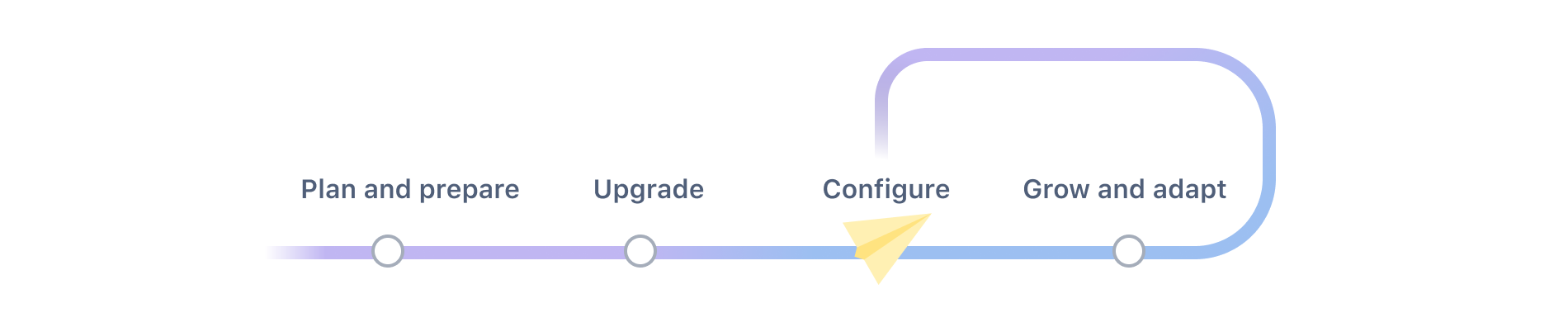
複数の ID プロバイダーを接続して、シングル サインオンをセットアップする
Enterprise プランでは、複数の ID プロバイダーを接続できます。これは、会社の構造、子会社、合併や買収などによってユーザーが異なるディレクトリに分散している場合に役立ちます。
どうすればいいですか?
Discover existing Atlassian app instances
There may be Atlsssian app instances administered by people in your team that are not part of your organization. With Atlassian Guard Standard you can use auto-discovery to locate these existing instances and then make a plan to transfer them to your organization, so they’ll be covered under your Enterprise plan.
どうすればいいですか?
Discover apps your users administer
What are my options for discovered apps?
Add new Atlassian app instances and change Marketplace app subscriptions
With an Enterprise plan, you can have as many instances of an Atlassian app as you need without additional cost. Now is a good time to put your instance and Marketplace app planning into action and create any additional instances to help you better organize your users and Marketplace apps to meet your organization’s needs.
どうすればいいですか?
Add a new Atlassian app to your organization
ユーザー プロビジョニングのアプローチを改良する
A well-designed user provisioning and de-provisioning strategy can reduce the amount of manual administration you need to do to give people access to Atlassian apps. You may not need to provision all people to all your instances. This is especially relevant where you need to factor in the cost of Marketplace apps.
どうすればいいですか?
複数の認証ポリシーの定義
認証ポリシーによって、2 段階認証 (2FA)、セッション期間、パスワード ポリシーなどを適用できます。Atlassian Guard Standard では、すべてのユーザーに適用される既定ポリシーを設定してから、外部の請負業者やボットなどのユーザーのサブセットに対して異なる設定を適用する追加のポリシーを作成できます。
どうすればいいですか?
IP 許可リストを定義する
Create an allowlist so that only users from specified IP addresses can access specific Atlassian app instances. This is useful if you want to limit how people access all your instances or just particularly sensitive instances.
どうすればいいですか?
Specify IP addresses for app access
データの保存場所を決める
You can choose where your Atlassian app data resides. In most cases, data is stored across a number of AWS regions, but you can request to move individual Atlassian app instance data to a specific location and pin it there. This may be essential if you’re operating in a regulated industry, as it allows you to pin particular instances to a specific region.
どうすればいいですか?
Move Atlassian app data to another location
サンドボックスの作成
A sandbox is an isolated environment where you can test and experiment before making changes to production. It may be beneficial to set up a sandbox now, so you can try out any Atlassian app-specific configuration. You can create one sandbox copy of each Atlassian app instance.
どうすればいいですか?
リリース トラックを選択する
リリース トラックによって、新機能や変更が本番インスタンスとサンドボックスにロールアウトされるタイミングを制御できます。一部のトラックでは、チームが変更への準備と管理を行えるように時間を増やせます。
どうすればいいですか?
モバイル アクセス (MAM) ポリシーを定義する
Increase the security of your Atlassian app data when accessed via mobile apps by creating a mobile access policy. Configure clipboard restrictions, data protection, and other mobile security controls for users accessing Atlassian apps via supported mobile apps. This can be in addition to connecting an existing mobile device management (MDM) solution.
どうすればいいですか?
監視、拡張、適用する
初期設定とセットアップが完了したら、監視フェーズに移行します。このフェーズでは、組織の運営を維持してチームの拡張やニーズの変化に合わせてアプローチを適用させます。
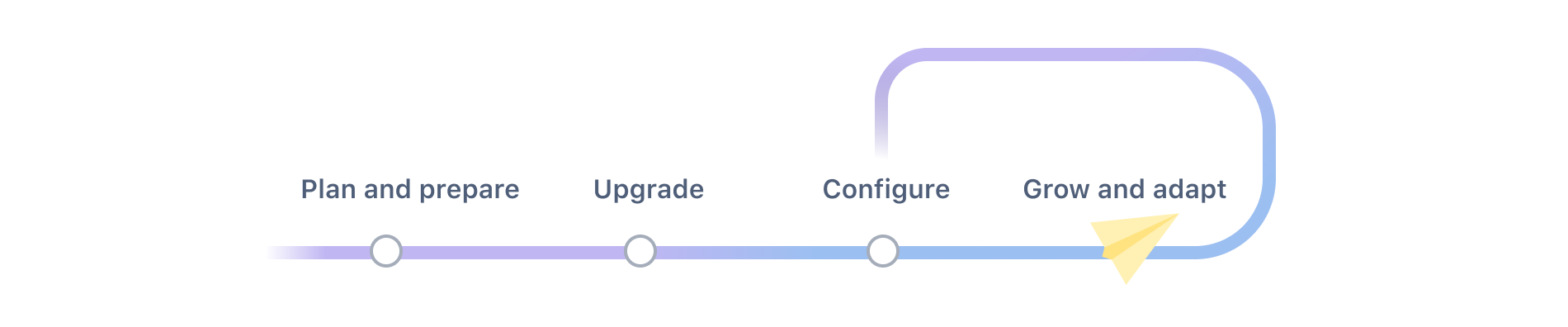
ユーザー階層を監視する
Your user tier is the maximum number of users covered by your plan. A user is someone who has been invited to at least one Atlassian app under the Enterprise plan. It can be useful to monitor the user tier count so you can plan for changes to your tier well in advance.
どうすればいいですか?
Monitor Atlassian app usage patterns
Make better decisions about your organization and Atlassian app instances by exploring insights and analytics. This data can help you make decisions about the number of instances you need, and where you might want to adjust your security settings.
どうすればいいですか?
Gain insights into app usage and security practices
管理タスクを自動化する
管理 API によって、一部のタスクを自動化、また他のアラート システムや監視システムと統合できる場合があります。すべてのセットアップが完了したあとは、手動の管理タスクを今後どのように削減できるかを検討しましょう。
どうすればいいですか?
組織全体の変更を監査する
組織のセットアップと設定に加えられた変更を追跡して、何が誰によって行われたかを正確に確認します。規制上、記録保持の要件がある場合に特に役立ちます。
どうすればいいですか?
User-created activity settings
インスタンスを追加してユーザー管理戦略を適用する
Over time, you may create additional Atlassian app instances, or acquire existing instances as a result of a merger or company restructure. Bringing these instances into your organization means they get the benefit of the increased security, easier management, and billing provided by your Enterprise plan.
これらのユーザーに関する特定のニーズを満たすために、追加の認証ポリシーを更新または作成してユーザー プロビジョニング設定を更新する必要が生じる場合があります。
どうすればいいですか?
Add a new Atlassian app to your organization
必要に応じてサポートを受ける
このページに記載されているすべての機能に加えて、Enterprise プランには Enterprise サポート チームによる 24 時間年中無休のサポートへのアクセスが含まれています。
動作の仕組み
この内容はお役に立ちましたか?