How to add new Atlassian products from Jira
In Jira, find the App Switcher in the top left-hand corner.
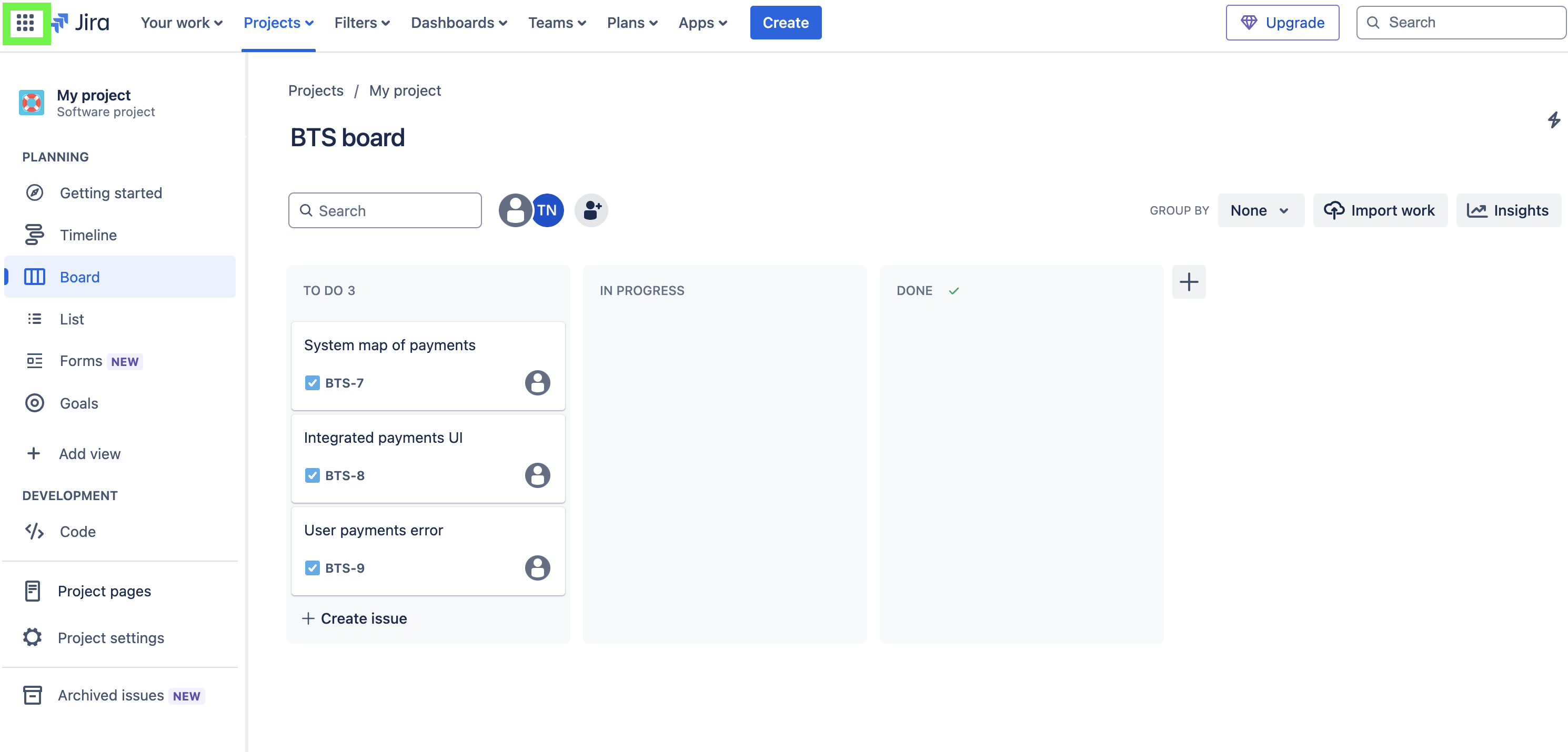
2. When it opens you may see the product you’re looking for listed.
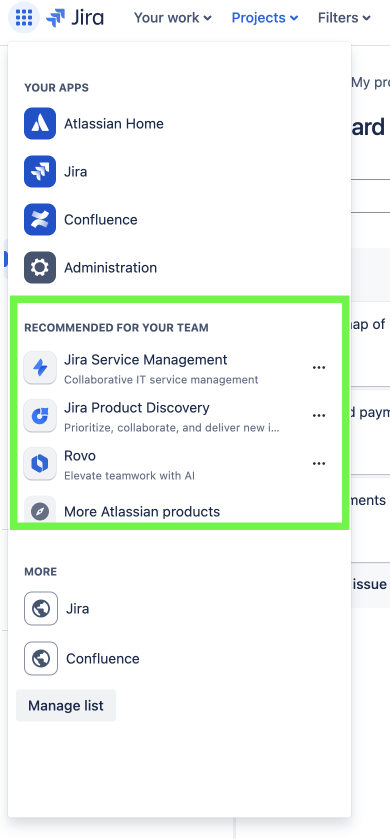
3. If you don’t see the product you’re looking to add, select More Atlassian products
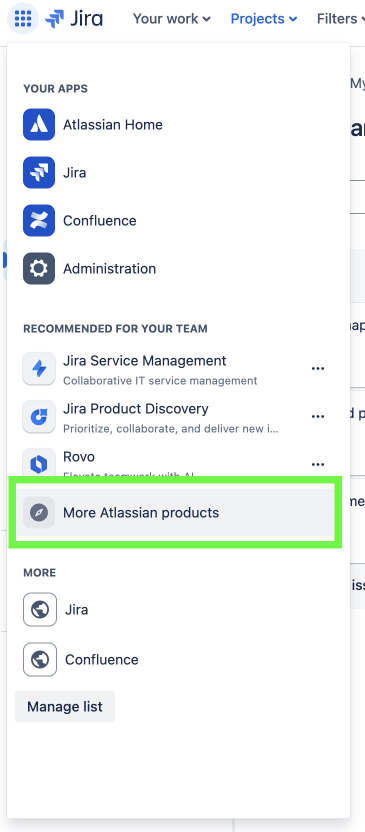
4. This will open the Atlassian Product store. Here you can easily browse all the products you don’t already have.
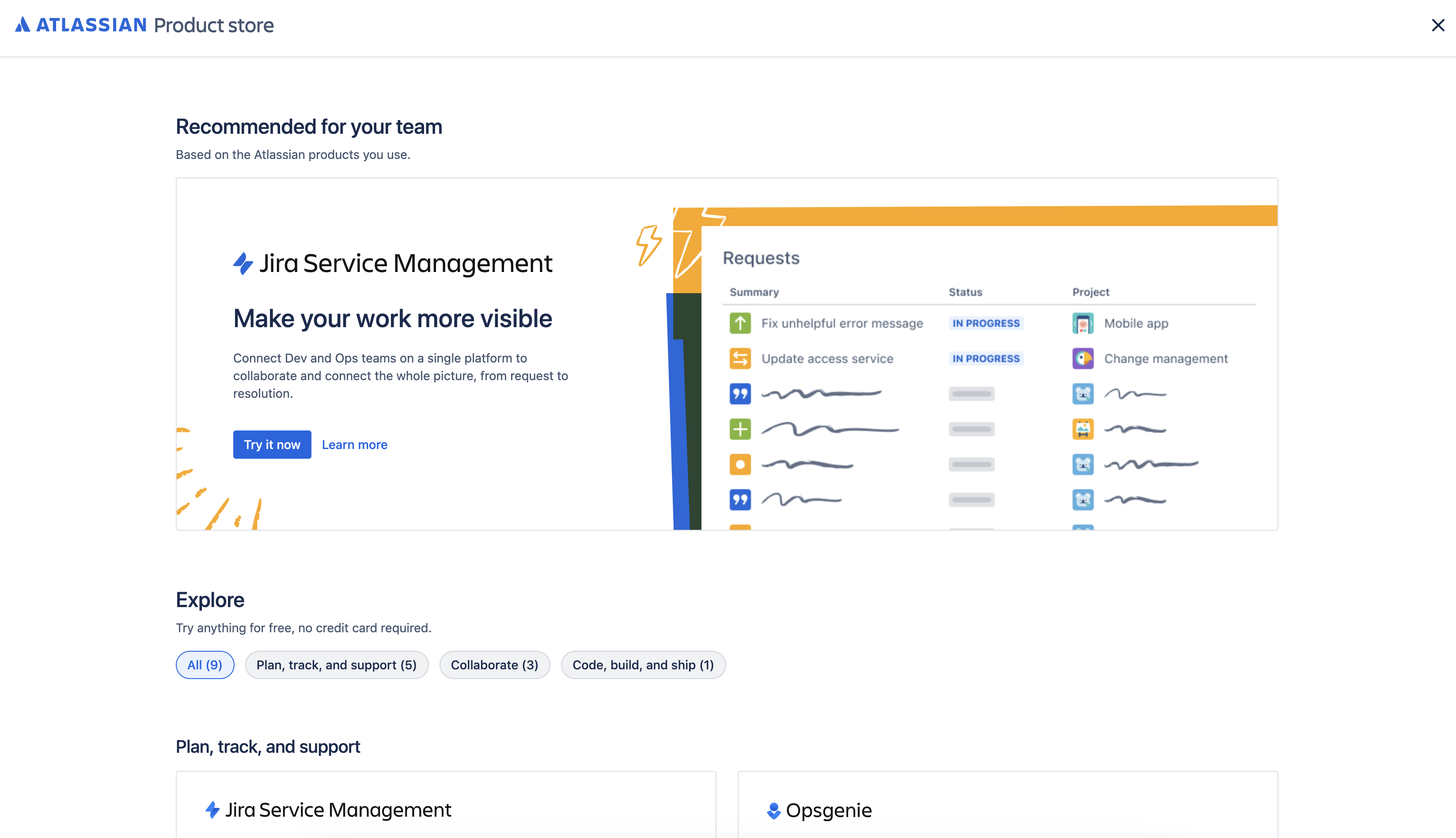
Was this helpful?
Still need help?
The Atlassian Community is here for you.