Disconnect your identity provider for portal-only customers
You can connect or disconnect one identity provider with Jira Service Management to configure single sign-on or/and SCIM provisioning for portal-only customers when you subscribe to Atlassian Guard Standard.
Who can do this? |
When you disconnect an identity provider for your Jira Service Management customers:
They can’t access your help centers and associated portals with single sign-on.
They keep their accounts for the Jira Service Management site.
When a customer tries to log in to your help center, they need to set a password for their account. The customer can then log in to your portals.
Before you can disconnect your identity provider for portal-only customers, you need to:
Disable single sign-on authentication
Delete SAML configuration
Delete SCIM provisioning configuration
Which user management experience do you have?
Go to Atlassian Administration. Select your organization if you have more than one. You can identify which user management experience you have by checking where your Users page is located.
We’ll note these changes in the support documentation below.
Centralized | Original |
|---|---|
In Atlassian Administration, Users is located in Directory. 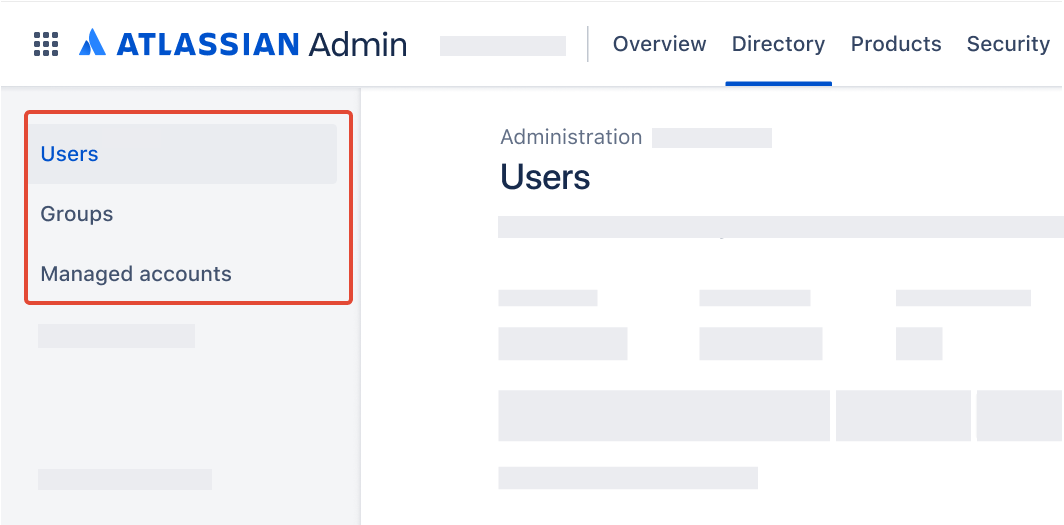 | In Atlassian Administration, Users is located in Apps > 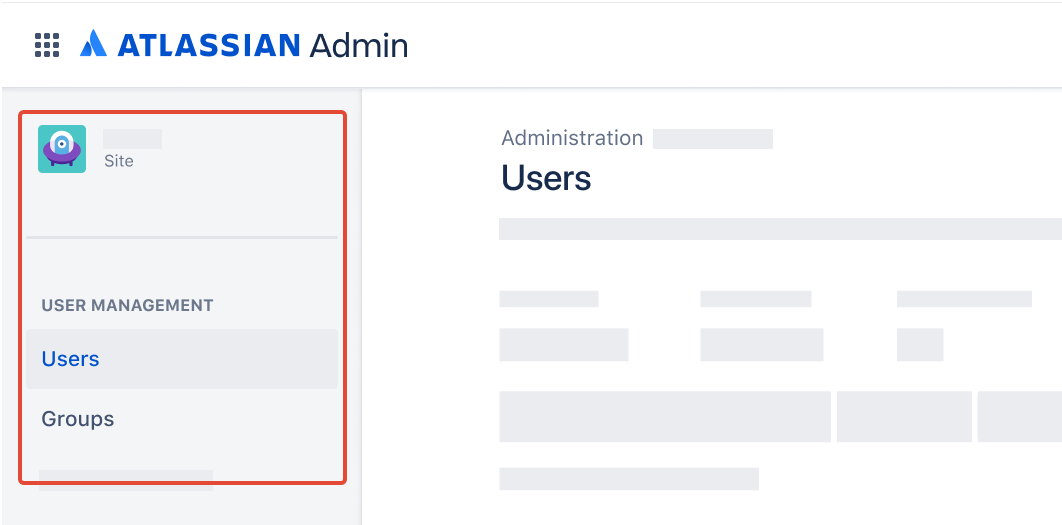 |
Jump to the
Centralized user management content
Disconnect your identity provider for Jira Service Management customers:
Go to admin.atlassian.com. Select your organization if you have more than one.
Select Apps.
Under Sites and apps, select the site your want to connect the identity provider.
Under Jira Service Management, select Portal-only customers.
Select (more option)> Identity provider.
Select the identity provider you’d like to disconnect.
Select (more option) > Disconnect.
Original user management content
To disconnect your identity provider for Jira Service Management customers:
Go to Atlassian Administration. Select your organization if you have more than one.
Select the site's name and URL to open the Admin for that site, then select Jira Service Management.
Select (more option) > Identity provider.
Select the identity provider you’d like to disconnect.
Select (more option) > Disconnect.
Was this helpful?